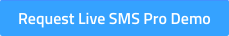Thank you for downloading SMS Workflows!
We hope you find them beneficial for improving your managerial efficiency and avoiding unwanted headaches.
To download the workflows, simply click the desired workflow heading below:
Issue Life Cycle and Management
 This workflow takes you through the process of a reported safety issue's lifecycle, including 26 different stages of:
This workflow takes you through the process of a reported safety issue's lifecycle, including 26 different stages of:
- Assessing, classifying, and managing corrective actions for issues;
- Facilitating investigations;
- Status changes and losing issues; and
- Reviewing issues.
How SMS Pro Meets FAA SRM and SA Requirement
 This diagram demonstrates how SMS Pro meets the FAA Safety Risk Management and Safety Assurance compliance requirement:
This diagram demonstrates how SMS Pro meets the FAA Safety Risk Management and Safety Assurance compliance requirement:
- Follows FAA's prescribed process for SRM;
- Follows FAA's prescribed process for SA;
- Meets standard for interaction between SRM and SA; and
- Can be used to demonstrate to auditors.
Aviation SMS Auditing
 The SMS audit workflow guides you through the process of conducting safety audits, including steps and descriptions for:
The SMS audit workflow guides you through the process of conducting safety audits, including steps and descriptions for:
- The lifecyle of an audit;
- Scheduling audits;
- Conducting audits;
- Working with Corrective Action Plans; and
- Using reports
Aviation Safety Meetings
 The safety meeting workflow shows you how to SMS-Pro to:
The safety meeting workflow shows you how to SMS-Pro to:
- Schedule a meeting with an agenda and attendees;
- Create meeting activities;
- Create task configuration; and
- Post-meeting activities.
Safety Manager Workflow in Issue Manager
 The safety manager workflow shows you how to:
The safety manager workflow shows you how to:
- Accessing newly assigned issues;
- All of your responsibilities for facilitating the issue;
- Assessing the issue;
- Classifying the issue;
- Assigning a Department Head to manage the issue; and
- Changing issue status and closing it.
Department Head Workflow in Issue Manager 
Department Heads are responsible for managing issues once the Safety Manager has assigned the issue to them. Their responsibilities include:
- Performing root cause analysis;
- Deciding which corrective actions will best mitigate exposure;
- Assigning, managing, and accepting corrective actions to implement needed changes; and
- Manage relevant risk controls for the current safety issue.
Corrective Preventative Actions (CPAs) Management
 The CPAs workflow shows the 14 steps needed to efficiently and properly create and manage CPAs, including:
The CPAs workflow shows the 14 steps needed to efficiently and properly create and manage CPAs, including:
- Creating CPAs;
- Assigning CPAs;
- Fulfilling CPA tasks; and
- Completing CPAs.
Users Assigned CPAs Workflow in Issue Manager 
(click link, and then Right Click->Save Image As to download this workflow)
This workflow takes you through the process of:
- Performing assigned task intended to correct or prevent an issue recurrence;
- add attachments to the task;
- adding cost and estimate information; and
- Understanding how to improve your SMS-Pro utilization
Proactive Hazard Analysis (& Bowtie/Hazard Register)
(click link, and then Right Click->Save Image As to download this workflow) 
This workflow takes you through the process of:
- How to conduct Proactive Hazard Analysis;
- How to create risk scenarios and risk controls;
- How it is integrated with issue management; and
- How it is integrated with Bowtie and Hazard Risk Register.
Site content provided by Northwest Data Solutions is meant for informational purposes only. Opinions presented here are not provided by any civil aviation authority or standards body.